Announcing 3000 Credits to our Beta users. Haven't signed up yet? Register and Earn MPoints
Announcing 3000 Credits to our Beta users. Haven't signed up yet? Register and Earn MPoints
General

How to get login credentials for your admin MployTrakr account?
Admin Can create login using our Add Employee functionality.
Follow this step to create employee.
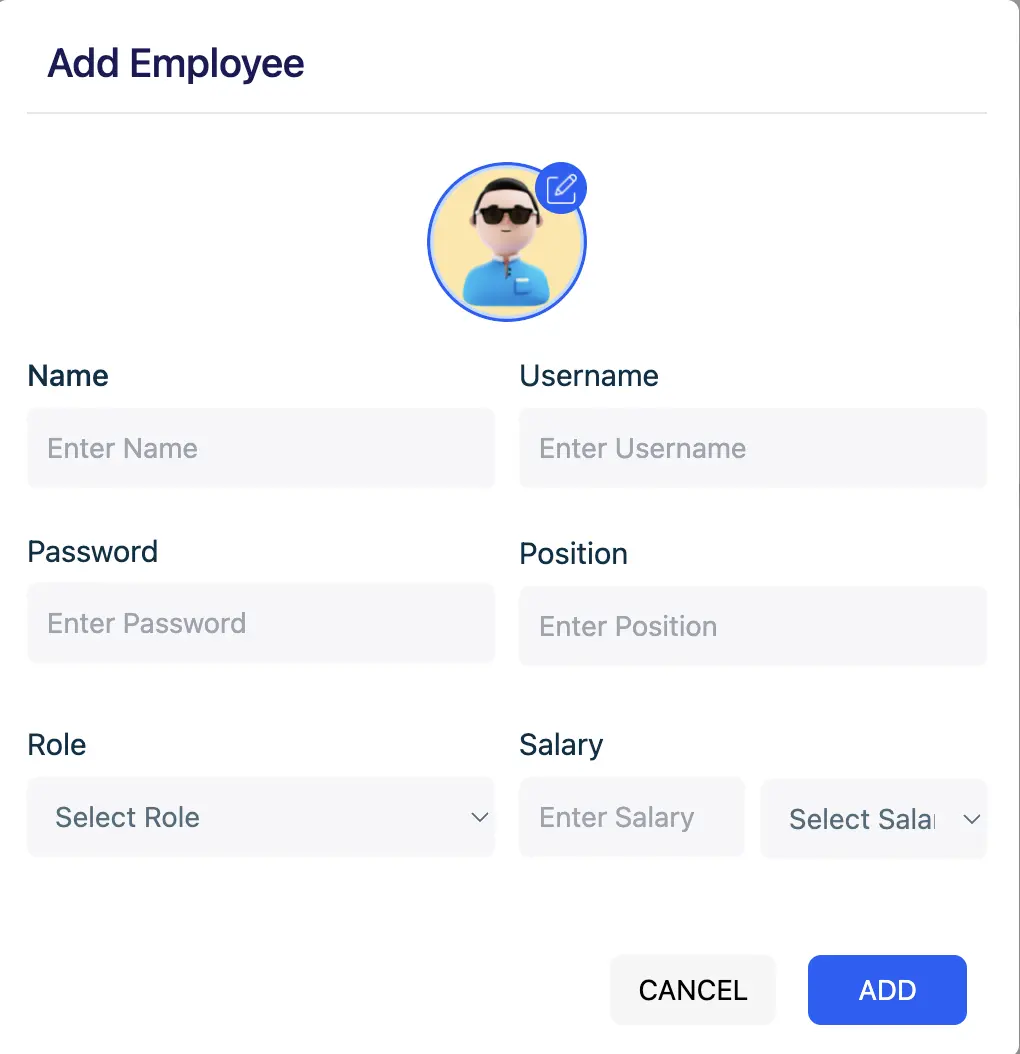

Discover the future of employee management with our intuitive software. Effortlessly handle everything from onboarding to performance evaluations, with features that include time tracking, payroll management, and insightful analytics. Empower your workforce and supercharge your productivity today!
Copyright © 2025 MployTrakr. All Rights Reserved.
Crafted by
FiadoLabs
Crafted by
FiadoLabs
Copyright © 2025 MployTrakr. All Rights Reserved.